 Tweetvar fbShare = {size: ‘small’,}
Tweetvar fbShare = {size: ‘small’,}
(function() {
var po = document.createElement(‘script’); po.type = ‘text/javascript’; po.async = true;
po.src = ‘https://apis.google.com/js/plusone.js’;
var s = document.getElementsByTagName(‘script’)[0]; s.parentNode.insertBefore(po, s);
})();
 Learn. Think. Create. That’s the motto of Sprite Kids. And they’ve really hit upon the create portion in their new free iPad app; Mini Monet Creative Studio and Art Club for Kids – Lite. We tried the app out ourselves, and since art is a pretty big deal in our home, we were really interested in seeing what it had to offer. We haven’t had a whole lot of time to play with it, but from what we’ve been able to explore so far, it’s pretty cool. Mini Monet is far more than just a basic coloring app.
Learn. Think. Create. That’s the motto of Sprite Kids. And they’ve really hit upon the create portion in their new free iPad app; Mini Monet Creative Studio and Art Club for Kids – Lite. We tried the app out ourselves, and since art is a pretty big deal in our home, we were really interested in seeing what it had to offer. We haven’t had a whole lot of time to play with it, but from what we’ve been able to explore so far, it’s pretty cool. Mini Monet is far more than just a basic coloring app.
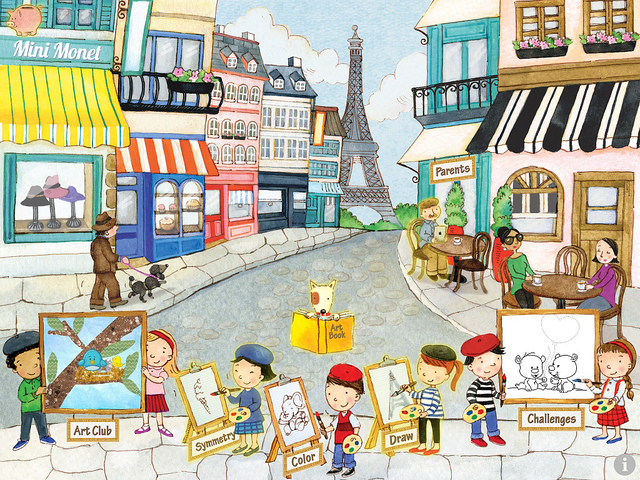
There are a number of different activities for your child to keep busy and get creative with in this app. All of the activities utilize a tool set that includes a pencil, paintbrush, paint bucket, marker and eraser. With a color and texture pallet plus some stamps and stickers, your child will have an array of colorful ways to create. A basic tutorial is given when the app is opened so the child can learn to navigate the app.
* Color – In this free version, children will have the chance to choose from 5 coloring pages. The coloring stays in the lines due to the Magic Pencil, which is nice for younger children. 120 coloring pages are available in the full version! When the child is finished their masterpiece they can save it to view later and/or share it in the “Art Club.”
* Symmetry – Complete the picture by drawing the other side of it on a grid canvas. This activity is geared for the older age crowd due to the fine motor skills it requires. There are three levels; the easy level is included in the free version and the medium and hard can be unlocked in the full version.
* Draw – This is a space where kids can use their imagination and draw whatever they’d like on a blank canvas. The Magic Pencil also works here, so if you draw a shape, when adding color it won’t go outside the lines.
* Challenges – A new creative drawing challenge is introduced each weekend. These challenges are designed for children 6-8 years of age. Younger children can trace the lines to help them with the drawing, while older children can add their own flair to their picture. This part of the app requires a parent to approve participation, and an artist’s profile needs to be created.
* Rewards – Coins are earned when activities are completed! The coins let children purchase additional coloring pages within the Art Store.

The app did crash on us three times while playing. That could be frustrating to a child that did not have the chance to save the activity they were working on and have to start again. I hope this is addressed in an app update.
I think though that the full version of the app is well priced for a budding artist at just $1.99. There’s enough to do in it that it can span a pretty large age group too. I think the Art Store is a really neat feature, so that kids have an incentive to use the app to unlock some extra coloring pages. The parental controls are set up in such a way that the parent needs to solve a math problem to unlock them.
You can learn more about Sprite Kids and their apps on their website, on Facebook, Pinterest and Twitter.
var idcomments_post_id = ‘022020142’
var idcomments_post_url = ‘http://www.threedifferentdirections.com/blog/mini-monet-creative-studio-and-art-club-for-kids-lite-weekly.html’;



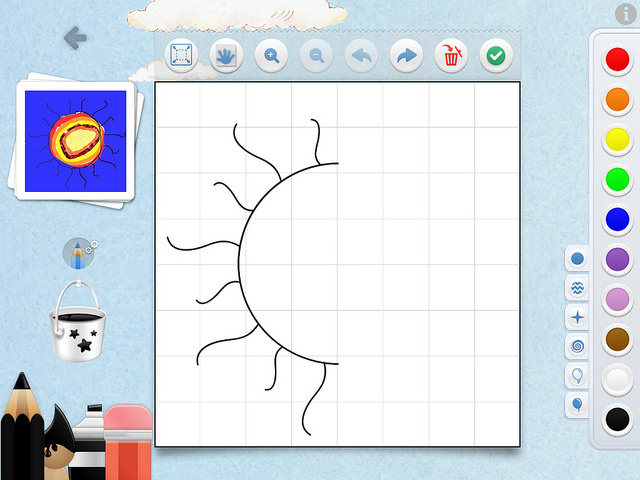




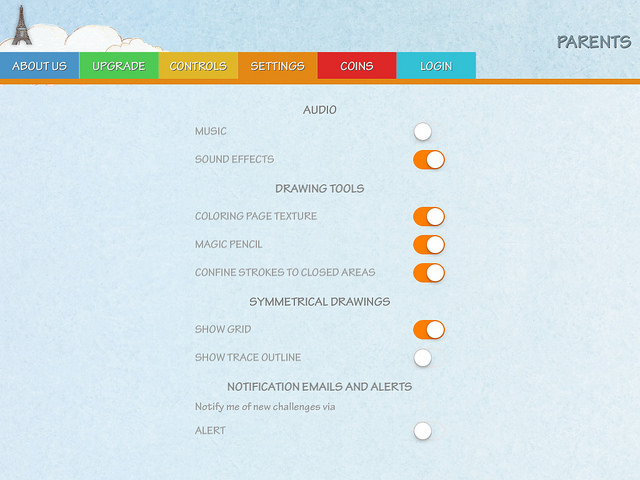
 Tammy Litke is a Dallas blogger, blogging since 2008. She loves to watch movies, play video games, spend time in the kitchen, and travel. Between recipes and reviews you’ll find many helpful and some just plain funny posts on her blog. Welcome, pull up a chair and stay for a while!
Tammy Litke is a Dallas blogger, blogging since 2008. She loves to watch movies, play video games, spend time in the kitchen, and travel. Between recipes and reviews you’ll find many helpful and some just plain funny posts on her blog. Welcome, pull up a chair and stay for a while!